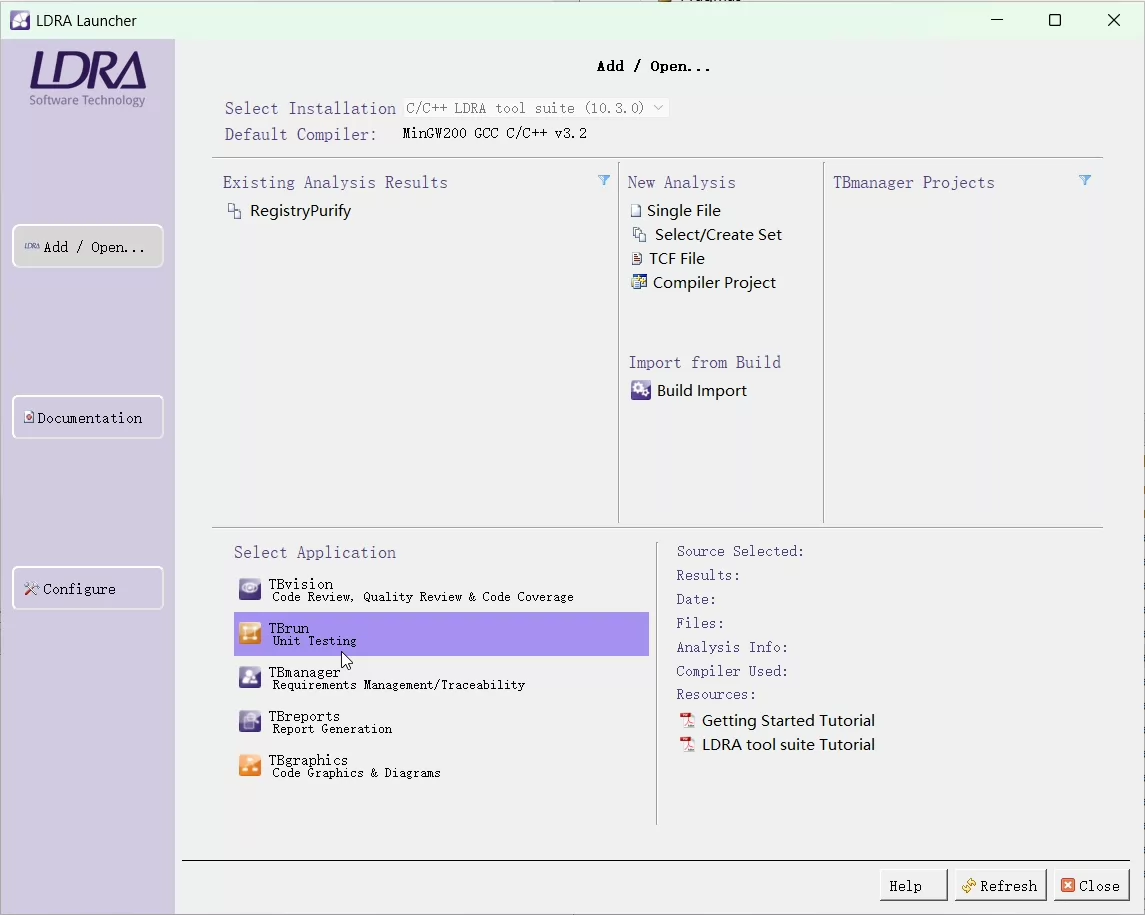ZylIdleTimer.NET是一个.NET组件库080512,可帮助您跟踪用户不活动状态,并在特定空闲时间后采取行动,无论是系统范围内的(跨所有应用程序)还是特定于单个应用程序。它通过密切关注键盘和鼠标活动等用户交互,与WinForms和WPF应用程序无缝协作。如果用户停止与系统交互,则不活动计时器开始计数,一旦达到设定时间,就可以触发操作。这允许开发人员轻松处理基于应用程序中不活动的事件。该组件区分了两种类型的不活动:系统空闲时间和应用程序空闲时间。系统空闲时间是指整个计算机上没有用户活动的时间,而应用程序空闲时间则是指特定程序中的不活动时间。ZylIdleTimer.NET完全用C#构建,并依赖于.NET框架和API调用。从.NET Framework 2.0以后,您需要使用invoke方法从计时器事件中更新UI元素,以确保与modern的顺利集成.NET项目。ZylIdleTimer.NET易于安装,包括C#和VB.NET的演示程序,与2013年至2022年的各种Visual Studio版本兼容。演示版本功能齐全,但附带了一个nag屏幕,该屏幕在许可版本中已被删除。安装包括添加对提供的DLL文件的引用,并在应用程序中声明组件的实例。
ZylIdleTimer.NET is a .NET component library that helps you track user inactivity and take action after a specific period of idle time, whether it’s system-wide (across all applications) or specific to a single application. It works seamlessly with both WinForms and WPF applications by keeping an eye on user interactions like keyboard and mouse activity. If the user stops interacting with the system, the inactivity timer starts counting, and actions can be triggered once it reaches the set time. This allows developers to handle events based on inactivity in their applications easily.
The component distinguishes between two types of inactivity: System Idle Time and Application Idle Time. System Idle Time is when there’s no user activity across the whole computer, while Application Idle Time refers to inactivity within a particular program. ZylIdleTimer.NET has been built entirely in C# and relies on .NET Framework and API calls. From .NET Framework 2.0 onwards, you’ll need to use the invoke method to update UI elements from the timer events, ensuring smooth integration with modern .NET projects.
ZylIdleTimer.NET is easy to install and includes demo programs in both C# and VB.NET, compatible with a wide range of Visual Studio versions, from 2013 to 2022. The demo version is fully functional but comes with a nag screen, which is removed in the licensed version. Installation involves adding a reference to the provided DLL file and declaring an instance of the component in your application.
Key Features of ZylIdleTimer.NET :
- Tracks System and Application Idle Time: Monitors inactivity across the entire system or within a specific application, triggering actions when the user is idle.
- Works with WinForms and WPF: Integrates easily into Windows Forms and Windows Presentation Foundation (WPF) applications.
- Supports Multiple .NET Versions: Compatible with .NET Framework versions 2.0 through 8.0, .NET Standard 2.0, and .NET Core via .NET Standard.
- Includes Demos and Help File: This package includes ready-to-use demo programs in C# and VB.NET for easy setup and usage, plus documentation for guidance.
- Full User Activity Detection: Tracks all user input such as keyboard presses, mouse movements, and scroll actions across all applications.
- Easy Installation: Simply add the DLL reference to your project and use the component, with the option to add it to the Visual Studio toolbox.
- Limitations: It does not work with Windows services on Vista or later versions (it works on Windows 2000/XP/Server 2003).

本页收录的具体版本如下:
ZylIdleTimer.NET v1.42 + CRACK
ZylIdleTimer.NET v1.39 + CRACK
ZylIdleTimer.NET v1.38 + CRACK
ZylIdleTimer.NET v1.37 + CRACK